 (800) 798-3488
(800) 798-3488
![]() Click Here to Print This Bulletin
Click Here to Print This Bulletin
Update News
for September 2008
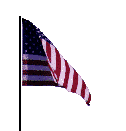
Here is a quick run-down on what you will find in this bulletin:
These topics will be dealt with in more detail throughout this bulletin.
Table Ratings is an option in Compulife for single product displays. If you double left click on a product in the comparison results, a window with just that product will open up to the right of the comparison. If you then go to "Options" in that Display Single Product window, you will see Table Ratings on the list. This will allow you the ability to modify the quote to reflect a rating which a life company has advised that you may add to the product, to coincide with a sub-standard offer that the company has made to your client.
The first change to the Table Rating entry process is to temporarily disable the option which asks if you want the table rating applied to premium or the rate per thousand. Having had this choice in Compulife for some time, we cannot recall any situation where the table rating was applied to the rate per thousand. For that reason we are disabling (temporarily) the ability to select the rate per thousand - to see if anyone complains. If we get through the next couple of months without comment from subscribers, then we will permanently remove the option to select the rate per thousand rather than the premium.
The second change is like the first. We are unaware of any rounding scenario that is other than nearest and so we have temporarily disabled the rounding question from the options. If no one complains in the next couple of months, this will also be permanently removed.
The point of trying to remove options is to simplify the use of the software. The less you have to enter, or think about, the easier it is to use.
There are two added improvements.
First, you can now add a flat rating to a quote. If the company comes to you and says they need a flat $3 per thousand extra added to the product, for three years, and the face amount is $500,000, you can simply enter in a flat extra of $1,500 for 3 years. The system will now quote that rating properly and make a correct reference to it in the footnote of the printout. At this point we are unaware of combinations of table ratings and flat extras, but if we hear from subscribers that they have such situations, we may need to make a further change. As always, your comments are welcome and important.
Second, we have now made it possible for you to NOT apply a percentage rating to waivers. We have learned that some companies do not apply the table rating for the basic premium to the waiver premium rider. We find it strange that they don't but have been shown actual examples of where that is the case.
Here's is why we found the practice odd. Assume the premium for the basic plans is $1,000 per year, and the waiver is $100 per year. That means that if the insured is disabled for more than 6 months, the total premium of $1,100 is waived. Now assume that the company applies a 100% rating to the premium. The premium for the basic plan increases from $1,000 per year to $2,000 per year. It seems peculiar to not have a proportional increase in the waiver given that the total premium waived, in the event of disability, is now double what it would have been if there was no table rating. For example, if the case was not rated, and the client wanted twice as big a policy, with twice as big a premium, the waiver would also be twice as big. Having noted all this, we have now seen examples where company's do not apply the rating to the waiver and so you can now check the "applies to waiver" option to include the waiver in the rated calculation, or leave it unchecked to have the waiver remain "as is" with no table rating applied to it.
As always, the table ratings in Compulife are a manual entry system. Some would like a more automatic function but Compulife does not want subscribers using our software to guess or speculate about table ratings. The fact is that NO ONE can accurately predict what the exact table rating or offer from the company will be until the case has been submitted to the life company so that the company can underwrite the case and make an offer. Once you have received such an offer, you can use the option in Compulife to modify the quote, based upon the actual information provided to you from the company. It is important to confirm with the company, what the total premium will be and ensure that the modified quote in Compulife matches that premium.
If we were to include actual table rating percentages in our software we have no doubt that some agents would start winging quotes before the respective company(s) had a chance to review the case and make a decision. We want to avoid situations where we get caught up in complaints which may result.
You will notice improvements/changes to the Analysis programs in Compulife. We have modified the entry windows to use larger fonts which make the entry of data much easier for those who have trouble seeing fine print on their computer screen. For those of you who have desktop computers, it's time to treat yourself to a 20" LCD monitor (or larger). For those with laptops - this change is especially for you.
Another change that we have made is that the analysis screens now appear on top of the Red Menu, making it more obvious that you must close the Analysis window in order to get to the Red Menu.
The next change that will come out in August will be the elimination of the display year by year windows. We will standardize the Analysis program to work like the ROP Analysis, where we will go from the data entry window directly to the "Print Preview" window. The advantage of the Print Preview window is that the user determines how large the characters are on the display by zooming in or out on the page display. This should address past comments that we have had about the current year-by-year displays being difficult to see because of fonts that are too small.
While we are working on it Compulife will also be updating the Analysis printouts to use newer arial fonts rather than the old fixed pitch courier fonts. This will make our printouts more attractive and consistent with the rest of the comparison/quotation printouts that our system is able to generate.
To date Compulife has completed three video tutorials.
For the U.S. and Canada there are not a total of 5 tutorials.
The first tutorial shows how to request and install a 30 day Free Trials.
The second tutorial shows how to complete the "Dare to Compare Challenge" and, by doing so, how to get 4 free months of Compulife without any obligation to purchase.
The third tutorial shows how to use the Preferred Health Analyzer to determine if you client qualifies for the lower Preferred Plus or Preferred rates offered by life companies.
The fourth tutorial shows how to use the Table rating feature in Compulife in order to add a table rating to Compulife.
The fifth tutorial is available to Canadian subscribers and it shows how to use Compulife new Critical Illness Comparison software. You can view the tutorials by clicking on this link:
There is a fifth tutorial is available to U.S. subscribers and it shows how to use Compulife's ROP Analysis software. The software is able to calculate an effective rate of return for the excess premium paid for the option.
While ROP is not an option offered on term insurance products in Canada - due to the difference in tax rules between Canada and the U.S., there are a number of companies offering Return of Premium on their CI products.
NOTE: When Compulife talks about Return of Premium, we are NOT referring to Return of Premiums on death. In effect, Return of Premium on death is a life insurance rider which is effectively an increasing term insurance policy that pays a death benefit equal to the premiums paid for the policy, should the insured die.
Return of premium (NOT death) is really a cash value like benefit in that the owner receives the premiums while alive. While the Canadian government has not yet ruled on the taxability of these cash values in Critical Illness policies, we suspect they will eventually apply the same tax logic to the products as they have to life insurance. However, there are those agents and life insurance companies who feel strongly that the cash paid out on CI policies will not be taxable, and will be treated as a simple refund of premiums. That would be a taxability scenario that is quite comparable to the U.S. tax system for life insurance, and comparable to the tax rules that applied in Canada prior to 1982.
Given that, a number of our U.S. subscribers find the ROP analysis very useful in explaining how ROP works and the effective rate of return provided by the product (theoretically tax free). We are willing to add this feature to our CI comparison software in Canada, assuming there is sufficient demand. If you would like to see how the option works in our U.S. software, here is that tutorial:
One of the reasons that we are modifying our Analysis programs at this time is because we want to focus on having a video tutorial for each of these options. We suspect that most subscribers do not use these handy tools and we hope the tutorials will demonstrate why the options are in our software, and how/why they can be used to assist consumers.
If you have an area where you would like to see us do a tutorial, drop Bob Barney a note at:
The terminology "mid-month update" seems to confuse some subscribers who think it means a single update in the middle of the month - NOT TRUE! The mid-month update is any update that we make between monthly updates.
The concept of monthly updates began 26 years ago when Compulife was distributed on floppy disks. The first reason that we elected to do it monthly, at the beginning of each new month, was that we wanted a routine time frame for doing updates so subscribers would know when to expect the software and to contact us if they didn't get it.
The second reason was to tie the service to a monthly billing process (in those days $79 per month). Of course prices have dropped substantially from that, and all billing is annual, but we still find the monthly time cycle a useful way to set subscription deadlines and anniversaries.
Having explained the background, the mid-month update is our way to get you the changes that we make to the system, as quickly as possible. While we can go as long as a week between mid-month changes, there are times when we are doing them daily. For that reason, and because most customers have high speed internet access, we think that subscribers should increase the frequency setting for obtaining mid-month updates.
The default mid-month frequency is currently set to 7 days. What this means is that 7 days after you last checked for a mid-month update, your system will check again. We recommend that you change the 7 to 1, which means that each day your system will check to see if there is a newer mid-month update. As we have already discussed, high speed internet connections make this check very quick, and because your computer is always on-line, you will hardly notice it happen. Those using dial-up may want to leave the check for 7 days, meaning that they do not have to log-on to the web each day they try to run Compulife.
Changing the frequency of mid-month update checks is done by clicking on "Options" at the top of the Compulife Red Master Menu. When you click on Options a drop-down list will appear, and one of the last choices on the list states: "Number of days between update checks (7)". The 7 in brackets would indicate your frequency is set to once every 7 days. When you click on this option a small window will display where you can increase or decrease the number.
IMPORTANT: We think you should change the number from 7 to 1. This means that once a day, whenever you first run the program, the system will check to see if there is a newer mid-month update.
If for some reason you feel the need to have it check even more frequently, you can set the value to zero which will cause the program to check for a midmonth update everytime that you run it.
Once again, providing that you are on a high speed internet connection, and providing that you have given Compulife access to the web (meaning you do not have a firewall blocking access), then you will find these checks are very, very fast. All Compulife does in order to perform the check is to download a 16 byte text file which indicates the date and time of the update on the web, and compares that to a copy of the last 16 byte file you downloaded and processed, to see if there is a newer version available. If it finds that there is a newer file, you are advised that there is a new mid-month update, and you simply say yes to obtain it.
The process is so fast because the 16 byte file takes virtually no time to download. The only reason to not check more frequently is if you have not got a fast internet access or Compulife does not have simple access to the web.
As we mentioned last month, with the completion of the changes needed to the Canadian software, we have turned our efforts to some maintenance work that is needed to the data entry systems. Those programs have not been updated for quite some time, and some need to be converted to take advantage of the newer programming compilers that we have been using for the Windows software that we distribute to you.
Having reviewed where we are heading over the next few years, and the changes that we would like to be able to make in the future, we have decided to stop and do a much more extensive overhaul than simply changing our data entry software. We have determine that we would also like to implement a better data storage structure that will make maintenance easier on both a data entry basis, as well as a programming basis.
To achieve our goals in this regard, we will be spending a fair bit of time reviewing our new data storage needs, and then building conversion software that will convert our existing data files into our new data file structure. Once we have done that, we will then introducing new comparison software that does exactly what it does now, but which derives its results from from the new data structure. In other words, you will end up with a new program that does exactly what the old program did/does.
Once this first stage is completed, we will have both old program and old data, with new program and new data. Moving forward we will use the old data entry systems to maintain the old version, then converting old data to the new data forms for general distribution.
The next stage is to create the new data entry systems that talk to the new data format. Once we are satisfied that the new data entry system give us everything that we have now, we will then switch to the new data structure alone. We will only do this once we have thoroughly tested the new software to ensure it gives us no problems in maintaining the date. This may take several months. As far as the part you use, by the time we make that transition, you will have been using the new software for several months.
The point of sharing this with you is that the process will be quite lengthy and so from this fall throughout most of 2009, you will not be seeing many changes and improvements to the software that you use, even though the underlying foundation will be going through a massive change. Once the foundation has been reconstructed, and all the tools to work on the foundation have been built, the program will be in a position to make some substantial moves forward.
Think of it as transplant surgery, where you need to keep the patient alive and well, at the same time as you are swapping out the organs.