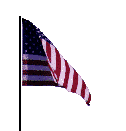 COMPULIFE®
Software, Inc.
(800) 798-3488
COMPULIFE®
Software, Inc.
(800) 798-3488
Update News for November 2007
Here is a quick run-down on what you will find in this bulletin:
These topics will be dealt with in more detail throughout this bulletin.
We have fully automated our process of providing subscription renewals by Internet. The whole process is working great and we are really please with it. This has been one of the smoothest innovations and changes that we have made to our administration procedures and a number of subscribers have already expressed surprise at how quick and easy it is to install a new subscription renewal from the Internet.
Instead of sending a CD, Compulife now creates a special web page for each and every subscriber. The page is in a hidden location on one of our servers. When a new subscription is purchased, and the payment is processed, you are sent an email with a link to your very own renewal web page at Compulife.
NOTE: You do not need the page until your next subscription renewal to Compulife but if you would like the page established for your current renewal, simply email service@compulife.com and make sure we have your name and email address.
The web page stays permanently on our server during the entire period of your subscription. If you buy a new machine, you simply go to the address link that we gave you and install from there. If you lose your email, you can call us and with one push of a button our database will send you a new email. We usually confirm that you have the email before we end the phone conversation. Alternatively you can ask for the email link by sending an email to service@compulife.com.
IMPORTANT: The email address that we have on file is the email address that we use to send renewals. We had one subscriber who called looking for a CD. We told her that we had sent an email for the renewal two weeks earlier. When we examined the email address on file it had gone to her boss and she did not have access to his email. Therefore it is important that the email address that we have on file is the one that will be accessible to the person who should be receiving communications about invoicing and renewals.
As already noted, each subscriber will have their very own web page. There are two operations that can be done from your web page:
First, if you already have Compulife on your computer, you can run the RENEW.EXE program which will update your program with the newest subscription. RENEW.EXE is customized for YOU. Do not provide it to anyone else.
IMPORTANT: Please make sure that you read the instructions.
You must close Compulife before you run RENEW.EXE.
When you run RENEW.EXE it is lightning fast. Once installed RENEW.EXE automatically launches Compulife and you will know that your software subscription has been properly authorized because the program will need to get the current monthly update - even if you had it before.
Second, your special web page will let you install Compulife to a computer that you have not had Compulife on before. To do that you must first run STARTCQS.EXE. Once that is installed you will still be on your subscription web page. Before doing anything else you need to run RENEW.EXE. RENEW.EXE will install and automatically launch Compulife which will tell you that it needs to get the current monthly update.
For subscribers who pay instantly by credit card, or subscribers who can't find their email, Compulife is now able to send you your subscription while you are still on the phone (during business hours). The best part of all this is that you now have one less CD in your office to try and find if you need to install Compulife on a new machine.
Compulife now has over 4,200 forms in our forms library from 15 companies.
During October we were able to add the forms for AIG Life and West Coast Life. We would like to extend our sincere thanks to both companies for all their help.
As an expression of thanks for AIG's help we were able to add the balance of the Select-a-Term level term periods to our system. You can now quote ANY Select-a-Term level period from Compulife.
The following are the companies whose forms are currently available:
American General Life Insurance
Banner Life Insurance
Centrian Life Insurance
North American Company for L & H
Pruco Life Insurance
Pruco Life Insurance of New Jersey
Reliastar Life Insurance Company
Reliastar Life Insurance Company of NY
Savings Bank Life Insurance
Transamerica Financial Life Insurance
Transamerica Occidental Life Insurance
United States Life Insurance in New York
West Coast Life Insurance
Western Reserve Life Insurance
William Penn Life Insurance
We are aware of two other companies getting ready to send us their forms and we hope to be able to announce their addition in the next month. Our goal is to have every major brokerage carrier in our system by the start of 2008.
One company has already expressed an interest in taking us up on our FREE software offer which lets a life company use our forms technology for their own web site. During November we will be spending most of our program development time on making some final enhancements to the forms library management software. We will also finalize the stand-alone forms retrieval software that can retrieve forms from PC based software or through a purely online version. This will give life companies stand alone version of our forms retrieval software which they can then place on any server(s) that they want.
Compulife's forms software is FREE to any life insurance company that provides its forms to Compulife. And because the forms software technology is the SAME for both the company and Compulife, and because the data files will be the same, it means that Compulife can do the forms work for the company or the company can do the forms work for Compulife. If the company wants Compulife to do the forms work that's FREE to the company. The only thing that Compulife will not do is provide hosting services for a company's forms service. Even so, we would be happy to find the life company a low cost Internet Provider if the company needs one (or more).
Once again, a life company can obtain and use the Compulife forms technology for FREE, and that will give the company forms retrieval software that can run from a PC or from the web (or both).
A version of the improved manual update procedure introduced into the Compulife program is now available in our QuickerQuoter program.
While the update procedure for QuickerQuoter will be a manual process of using a web brower, and running a SETUP.EXE file from a web page, the good news is that the program can now prompt users to check for those updates and will automatically launch the browser and take them directly to the web page that the QuickerQuoter agency subscriber has set up for providing updates.
To add this feature to QuickerQuoter, Compulife needs to know what web page address you plan to have for QuickerQuoter download/installation. Once we get that address from you, we will place that address into a file called WEBSITE.TXT.
When QuickerQuoter is run, and if WEBSITE.TXT is found by QuickerQuoter, Quickerquoter adds two features to your QuickerQuoter program.
1. Your QuickerQuoter menu will have an "Install Next Update". If your agent clicks on "Install Next Update", the program will close and the agent's web browser will be directed to your update web page. YOU CONTROL THE WEB PAGE which means you can say whatever you want.
2. Your QuickerQuoter options menu will add a new "Number of days between update checks" option. The default period is 7 days but that can be altered by the user to be set between 0 and 31 days. Each time your agent runs QuickerQuoter, the software will check the interval since the update was requested. If the time period is long enough, the software will pop up a message box that says:
This QuickerQuoter Update was created on:
[date the current version of QuickerQuoter was created]
The last time you checked for an update was:
[date they last checked for an update]
Do you want to check for a newer QuickerQuoter update?
No / Yes
The benefit of doing Internet Updates in this way is that we have learned from experience that many agents are behind firewalls that do not let programs do their own auto-updating. This system of updating is bullet proof in that it uses the browser to take the user to the page where the update is available. And because the update is simply running the small SETUP.EXE file, the update process for QuickerQuoter is already simple.
During November Compulife will be wrapping up some changes and improvements to our Windows software that will improve the display of the software on Vista machines. A couple of months ago our programmer obtained our first Windows Vista system and we discovered that the operating system displays text and windows somewhat differently than XP. (XP was different from Windows 98 and we've been through this before).
To accommodate Vista we will be changing the size of the Master Menu and client screens (among others). We have also used this minor overhaul to change the titles of some of our Master Menu functions. None of this will be a big change for subscribers but we think it will be simpler for new subscribers to understand and the software looks better for Vista than it does now.
A copy of the new Windows program will be available in one of the midmonth updates we place on the web for November.
As we noted earlier, the balance of November and December will be spent completing the forms library work discussed earlier.